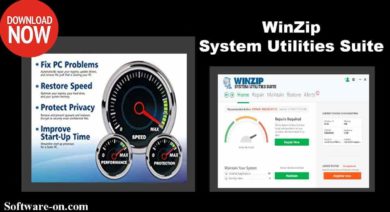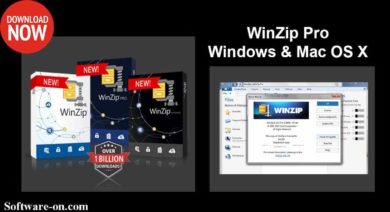WinRAR Download the most popular compression tool for PC Windows. The RAR compression utility archive tool can let you create, organize, and manage archives in a convenient and fast way.
In short: WinRAR is popular, but there are many competitors that offer the same feature completely free. This tool can compress, encrypt, and archive data for Windows 10. Where It can be downloaded for free from the official website. It can be used for a certain period after that an annoying notification message will be displayed. However, it can be easily replaced by a free open source software like 7-Zip.
Note: software-on.com articles are based on extensive research and practical testing if possible. For more information, see here: .
What is WinRAR?
WinRAR is a free tool for archiving files and data compression tool. Arguably one of the top three file archiving software for Windows besides WinZip and 7Zip. It is also one of the few software programs that can create RAR archive files on its own.
As mentioned above WinRAR used to create archives and small as well, it also saves disk space and enables faster file sharing.
Sound and graphics files benefit from a special archiving algorithm, include Windows Explorer shortcuts for easy access and also support drag-and-drop.
WinRAR does a great job when it comes to compression files, and integrates custom features that allow handling archives with a single click.
This Archive Manager can back up files are about to compress, it can test archived files, and even perform virus scans before decompressing them without compromising the data stored on the computer.
WinRAR provides the ability to split archives into multiple folders; in this way, the large archive is divided into smaller archives, making it ideal for sharing large files. Also, it supports and includes RAR, ZIP, CAB, ARJ, LZH, ACE, TAR, GZip, UUE, ISO, BZIP2, Z, and 7-Zip fils.
WinRAR can secure files, it can always protect data with a password, and the “fix” function is easy to use whenever to try to fix the broken archive.
WinRAR Where To Download?
Users can download WinRAR from the official website for free. As users can install and use the program for absolutely free of charge of 40 days. However, WinRAR will continue to work after the 40 day trial with an annoying notification message will start to appear that says buy the license.
We don’t recommend to download a cracked WinRAR, since the main purpose of this program is to secure file transfer. Thus, using a crack version of this program means destroying the logic and purposes of using this program.
The safest way to download WinRAR is from the official websites, which are www.rarlab.com or www.win-rar.com.
Otherwise, you have do use a free open source compression tool like 7-Zip.
How To Open RAR Files Without WinRAR?
As we mentioned before, 7-ZIP offers a free alternative to WinRAR that everyone known for an along time, which also gives the ability to opening RAR files.
In addition, many say that 7-ZIP also has a compression capability called 7Z, which is better than RAR and ZIP compression.
Therefore, why bother searching and trying complicated ways to open RAR files and there are free programs that can do the work for you easily and safely.
WinRAR Features :
- Using this Archiver makes you ahead when it comes to compression by creating smaller archives of contests, saving disk space and transmission costs.
- This Archiver full support for RAR and ZIP archives and It can decompress CAB, ARJ, LZH, TAR, GZ, ACE, UUE, BZ2, JAR, ISO, 7Z, and Z.
- WinRAR introduces a graphical interactive interface that uses the mouse and menus as well as the command-line interface.
- The free RAR Portable compression tool is easy to use anywhere and also easier than many other archiving tools with a special “handler” mode that provides instant access to basic archiving functions through a simple answer-and-answer procedure.
- This tool gives you the industry-standard encryption feature using Advanced Encryption Standard (AES) with a 128-bit key.
- It supports a lot of files and archives more than 8 billion gigabytes. The number of archived files for all practical purposes, unlimited.
- It can provide the ability to create self-extracting archives and multiple files. Recovery log and recovery volume allow you to rebuild physically damaged archives.