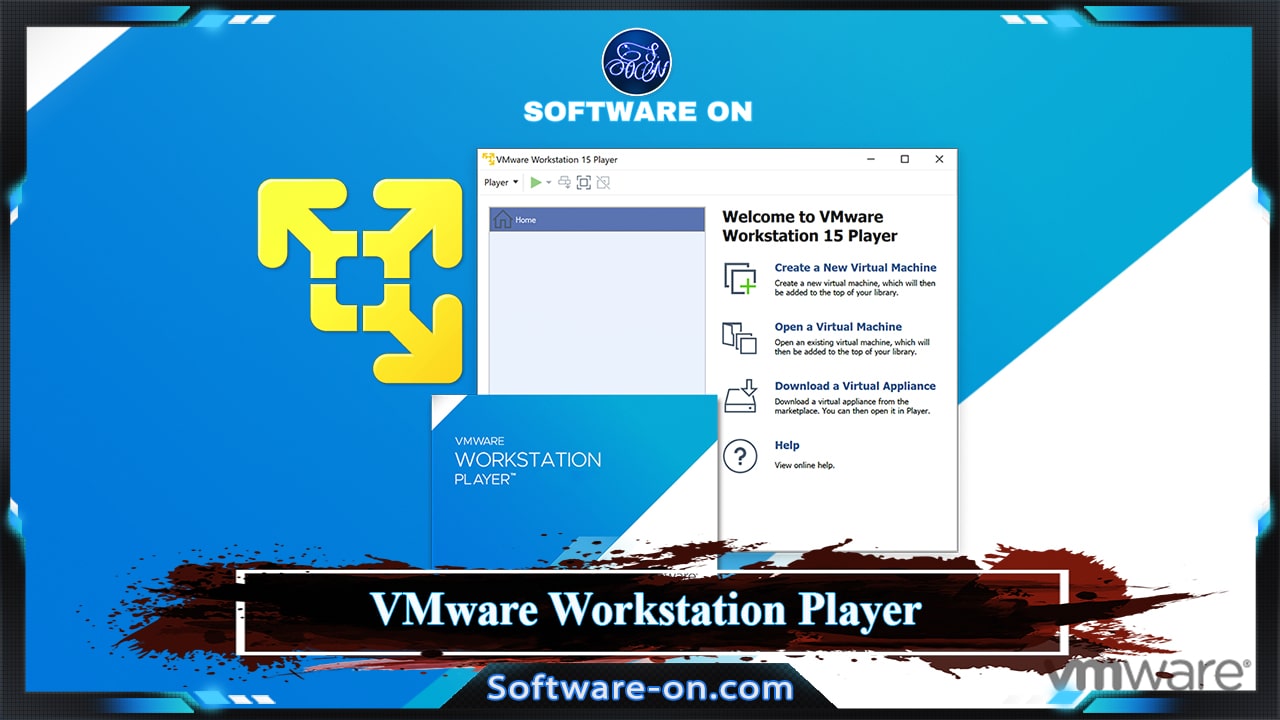
VMware Workstation Player the free desktop application that makes it easy for anyone to run multiple, isolated operating systems at the same time on a computer. In this short article, we let you know everything in a short and simple way including a review and download link.
In short: VMware Workstation Player is a free desktop application that can create a single virtual machine on a PC. However, VMware Workstation Player download is for non-commercial use. The VMware Pro version is powerful and has more features than VMware Player.
Note: software-on.com articles are based on extensive research and practical testing if possible. For more information, see here: .
What Is VMware Workstation?
VMware Workstation is a desktop application that enables users to create and run operating systems as virtual machines on Windows or Linux OS PCs.
VMware Workstation Player is a desktop application that is available for non-commercial, personal, and home use. In addition, this application as the ability to create and run a single virtual machine on a PC that running Windows or Linux.
Is VMware Workstation Player Free?
Yes, it’s a freeware desktop application, users can download VMware Workstation Player for free. but only for non-commercial, personal, and home use.
However, for commercial use, users or companies require commercial licenses to use VMware Workstation Player. Moreover, for more advanced features, users must buy a VMware Workstation Pro license key.
VMware Workstation Player VS Pro:
Both can run and create virtual machines. However, VMware Pro is more advanced than VMware Player. Also, they both have many similar features.
However, VMware Workstation Pro has advanced features as allows companies and users to run multiple virtual machine systems simultaneously on a computer. As users can create a Linux and Windows virtual machines with configurable virtual networks and much more.
VMware Workstation Player Download Link & Info:
- Price: Free (for non-commercial, personal, and home use).
- Operating System: Windows / Linux.
- Software Category: Virtualization Software.
- VMware Workstation Player Download :