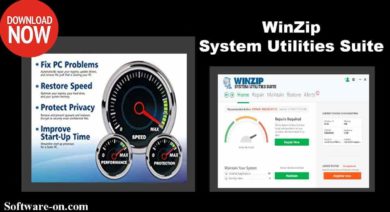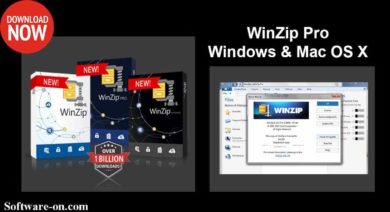Sandboxie freeware Version in for PC Windows, download for free from the resources link we share below the tool that can run Software in the sandbox isolated from the Operating System Windows 10.
Sandboxie freeware software that can force any type of program, applications, games, or tools to run in a sandbox isolated from the Operating System like Windows 10.
Note: software-on.com articles are based on extensive research and practical testing if possible. For more information, see here: .
What Is Sandboxie?
Sandboxie is a freeware isolation program sandbox developed by Sophos, for 32 and 64 bit Windows Operating Systems, It creates an isolated sandbox-like OS environment where the applications can be run or installed without modifying the drive, the isolated virtual environment allows a controlled test of untrusted programs and web browsing.
Sandboxie is safe that Even malicious software is restrained to the sandbox which means that it cannot infect the operating system itself and that all traces of it will be removed from the system once the full version sandbox is terminated, also when running web browser in Sandboxie it will prevent any malicious software downloaded by the browser from harming PC OS.
Sandboxie is very fond of those who explore various new programs, want to safely “surf” the network, researchers of various “malware” (not without reason, in most antivirus products sandbox analogs, are built-in, using the same principle), download the full version of Sandboxie that can be useful to anyone because of its speed and reliability.
Sandboxie isolation means that It can separate all applications, data, software, unwanted programs, spyware, viruses, worms, and other malware that are running in isolation from the underlying Windows Operating System, this virtual sandbox environment tool can effectively be preventing any kind of programs as mentioned before from making any changes to the system OS PC Windows.
This makes it ideal for testing purposes, and to improve the overall security of the system by running applications that are often targeted by malware developers in the sandbox.
With it, you can quickly remove any changes to the OS, for example, related to the activity on the Internet (changes to bookmarks, the home page, registry, etc.).
In addition, if any files were downloaded inside the “sandbox” session, they will be deleted when it is cleaned (you can also leave them for research).
Sandboxie Features:
- Run programs in a sandbox to prevent any kind of date from making changes to your Operating System.
- Protect from a wide variety of attacks.
- Configure own sandboxes to meet needs
- Secure Web Browsing (Run web browser in Sandboxie).
- Enhanced Privacy (browsing history, cookies, cached and temporary files in the sandbox).
- Safe Social Networking.
- Secure e-mail.
- Keep your system running smoothly.
How To Activate Sandboxie?
- It’s now a Freeware Software, so enjoy the Full Version from the Download links we share below.
Sandboxie is Discontinued:
The Sandboxie business has completely discontinued. Sophos announced that the source code is now available to the community as an open-source isolation tool. So it’s now available to download at GitHub from here. Also, check here for more information.