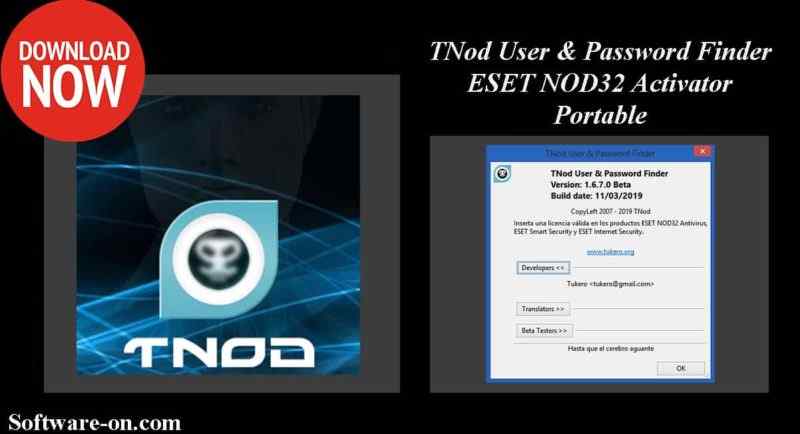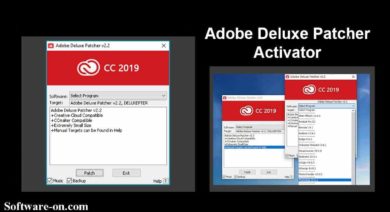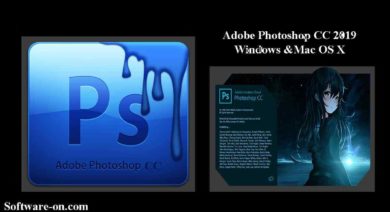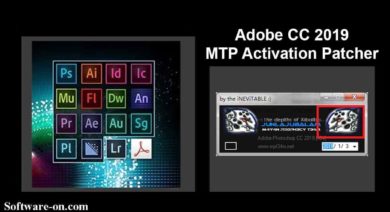TNod User & Password Finder 1.6.7 Beta/Final Portable ESET NOD32 Activator, Download for free from the link we share below ESET NOD32 TNod Activatortion tool that inserts a valid license key to any versions of ESET NOD32 update, including ESET Smart Security and ESET Internet Security 2019. We share the direct download link of the TNod tool for testing purposes and personal research.
Note: software-on.com articles are based on extensive research and practical testing if possible. For more information, see here: .
TNOD User and Password Finder Portable a very useful tool for automatic/manual search/entry in the ESET Anti-Virus Business Keys. It is also possible to save the keys in a text document. This Download of TNod Beta/Final Activator Supports the latest version of ESET NOD32 Products.
ESET NOD32 Antivirus and Smart Security are programs that provide protection against malicious software and data such as viruses, spyware, and malware. Antivirus programs require a license code in your user name, password, or 20-digit activation key to access the full features of the software. Activation codes are not available to users who send e-mail messages or have purchased a continuous service from antivirus software after the expiration of previous activation codes. which means that you should try the TNod User & Password Finder tool that enables you to experience and test all ESET NOD32 Antivirus and Smart Security editions/versions software products before buying any of them to be 100% sure if that product is for you or not.
Before buying ESET NOD32 Antivirus, Smart Security or any ESET product you may want to try it more, and sometimes the trial period is not enough. With ESET TNod Beta/Final Activator Portable Download that searches on the Internet for a valid username and password for ESET NOD32 Smart Security and ESET NOD32 Antivirus then You will be able to experience this ESET product Antivirus with all full version features before buying.
It also automatically enters the user name and password in the program database, where the user will not need to update the user name and password manually for a long time. The software requires a simple installation as well as a few settings. The users can choose TNod User and Password Finder to run it automatically during startup or to activate it when a username and password are needed. So if TNod User & Password Finder satisfies you, we recommend that you purchase ESET NOD32 Antivirus product from the original developer.
We share the direct download link TNod ESET NOD32 AntiVirus Activator Full version that includes all files to run perfectly on your operation system and activate the ESET product you desire to test in full version, this program contains all the latest version files, it’s a full version of TNod ESET NOD32 AntiVirus Activator for Windows, Download it for free from the link we share below at the end of the post.
What is TNod? ( Definition / Meaning).
TNod is a User and Password Finder program that used to search the Internet for activation keys for any version of NOD32 software. Also, it provides the user name and password for ESET NOD32 Smart Security and ESET NOD32 Antivirus.
TNod User & Password Finder is a portable version:
As TNod User and Password Finder a portable application (portable app) This makes it easy to transfer TNod Program anywhere and does not require any installation, this Portable TNod application can be stored on a USB device or any other data storage devices, and when downloading TNod Activator as a RAR or ZIP file, the extracted ZIP application (TNod portable folder) save configuration settings and usually stored in the same extracted folder.
TNod User & Password Finder Changes in versions from v1.6.4 to v1.7.7 :
- 1.7.7 Beta (03/11/2019):
Added compatibility with version 12.1.
Removed blocked licenses from the License Discharger. - 1.6.6 Beta (08/08/2018):
Added support for version 11.2.
Fixed revision of licenses. - 1.6.5 Beta (04/15/2018):
Added support for version 11.1.42 (now will ask for administrator permissions if required).
Fixed license recovery. - 1.6.4.1 Beta (02/19/2018):
Corrected the insertion of the license when ESET warns that the current one is about to expire. - 1.6.4 Final (12/22/2017):
Corrected insertion of the license when Anti-Theft is activated in ESET 11.0.
Internal improvement to increase compatibility with ESET.
Fix in the Swedish language.
TNod User & Password Finder Supports and can use ON:
- Windows 10/ Windows 8.1/ Windows 7/ Windows Vista / Windows XP/ Windows 2003/Windows 2000.
How to use TNod User & Password Finder ESET NOD32 Activator and Recommendations?
- Completely remove previous versions of ESET TNod Activator Password Finder.
- Install and disable computer protection.
- Add these sites to exclusion (including the asterisks): *tukero.* & *tnoduse*
- Add to exclude the directory where you will download and installed TNod.
- Launch TNod.
How to configure TNod User & Password Finder?
- Start Menu.
- All Programs.
- TNod User & Password Finder.
- Configure.
File link info:
- File Type: Tools for testing products in the full version before buying.
- Publish Date: May 30, 2019.
- Last Update Date: May 30, 2019.
links Include:
- TNod.User.&.Password.Finder.1.6.7.0.Beta.Portable.zip
- TNod.1.6.4.Final.Portable.rar
DIRECT FILE DOWNLOAD LINKS
You should know that in this era, official programs (free and paid) and open source software is the only safest solution. Anything else may cost you more than the money you think you're saving.Therefore,check our list below for the best alternatives, which is safe and truly free of charge:1-2-3-4-5-6-