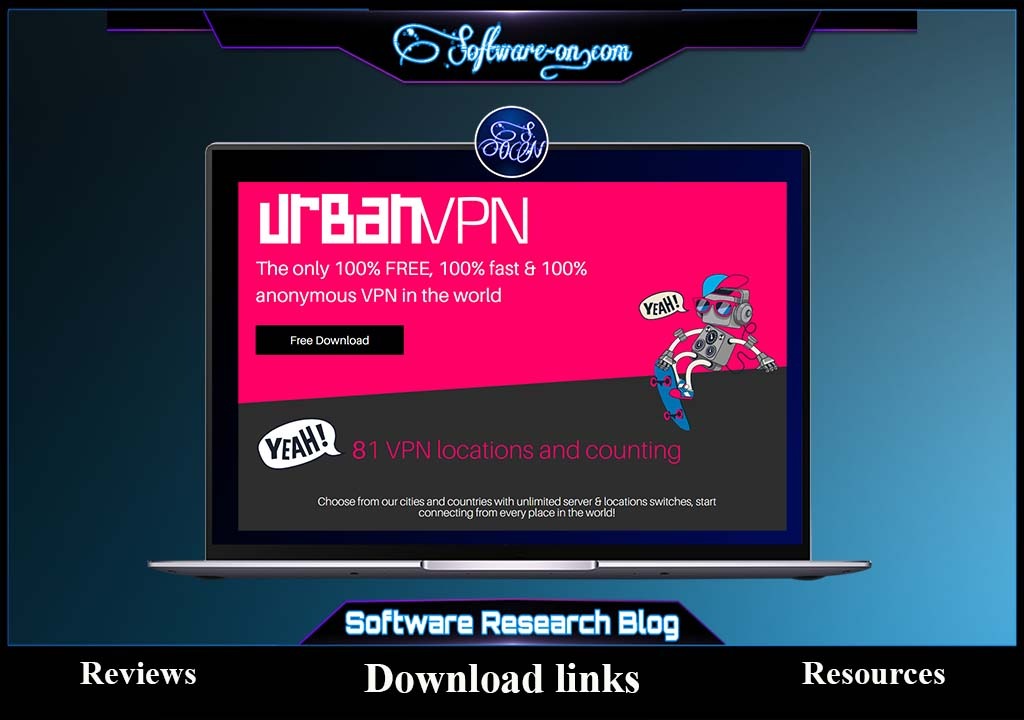
UrbanVPN (Urban VPN) full free Unlimited bandwidth version VPN in 2020 for PC Windows, Android app, Chrome expansion, Edge expansion, and Firefox expansion. In this short article, we provide everything you need about Urban VPN that may help in understanding how this unlimited free VPN works.
UrbanVPN (Urban VPN) the biggest global network witch is a simple and free website unblocker pc software that provides a 100% free and fast Unlimited bandwidth VPN connection for anonymous users with unlimited servers & locations in every place in the world. However, it’s not good for privacy as they maintain records and web browsing history.
Note: software-on.com articles are based on extensive research and practical testing if possible. For more information, see here: .
What Is UrbanVPN?
UrbanVPN (Urban VPN) is a freeware unlimited peer-to-peer VPN software and browser extension that is free, fast, and safe VPN connection for anonymous web users.
This VPN consider as free, fast, and user-friendly freeware application software and also a browser extension VPN, which created based on OpenVPN open-source code.
Urban VPN is a product of Urban Cyber Security and is based in the US that provides an absolutely free VPN. It doesn’t have any premium version so anyone can use all these servers unlimitedly for free.
Also, it doesn’t have any hidden charges. It is based on a peer-to-peer network that has more than 80 servers and countries.
Urban VPN can work perfectly as a simple and good free website unblocker, which gives the ability to Urban VPN users to be able to access content from both BBC iPlayer and US Netflix freely.
Also, this VPN connection is fast and almost instantly with browser extensions. Most of the tests show no significant changes in speed for the nearest servers.
In addition, US locations also had a high-speed connection, and only some of the most distant servers and countries connections were slow or below average. The speed of the desktop clients may drop significantly after time.
Is UrbanVPN Worth It?
According to the information we collected, UrbanVPN (Urban VPN) considered worth trying and download as a free VPN software for PC windows and browser VPN extensions.
However, UrbanVPN company claims that they are using the same type of Hola VPN system, where when users are connected, their traffic is routed through other users, and some of their traffic will be routed through other systems.
On the other hand, Urban VPN is a US-based VPN service, which means they have to abide by the laws of mandatory US data retention.
As the US is a part of 5 eyes country, that means if the US authorities ask for any users’ information then the company has to follow the law and has to give away the information.
IS Urban VPN Good For Privacy?
UrbanVPN privacy policy may be slightly shaded. they actually maintain records and web browsing history.
So, If you’re very interested in privacy, and looking for an absolutely trusted VPN provider, we do not recommend to download this free VPN or any other alternatives like UrbanVPN that provide the same type of privacy.
So if you concerned about privacy much, then you should already go download and test any premium VPN services that put privacy at the top of their priority.
Be aware that any free and unlimited VPN company will always attract a lot of users to download their VPN software. So be careful when dealing with them. Otherwise.
Correspondingly, this freeware VPN software tool may be very useful for those who can’t pay for premium VPN services and want to have a full advantage of futures of premium VPN for free in an easy way.
UrbanVPN Features:
- More than 80 Server Locations VPN connection.
- VPN IPS Address Masking.
- Unlimited Bandwidth VPN connection.
- Anonymous user VPN Browsing.
- DNS Leak Protection.
- This VPN cab Unlock Any Website (Work with Netflix).
- VPN browser extension support Multi-language.
- Multi-Protocol VPN Program.
- Peer-to-Peer VPN connection.
- Wifi Protection VPN Program.
- The VPN connection can Block Malicious Ads.
How To Use UrbanVPN?
This free unlimited VPN software is easy to use and requires no account registration or anything.
After download and installs UrbanVPN directly to Windows as a PC program, you will find it at the bottom of the screen in the taskbar or when adding it in the browser, you will find it as an easy-to-use expansion as well.



