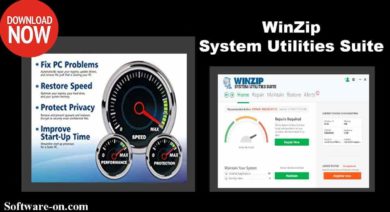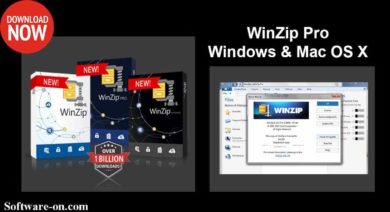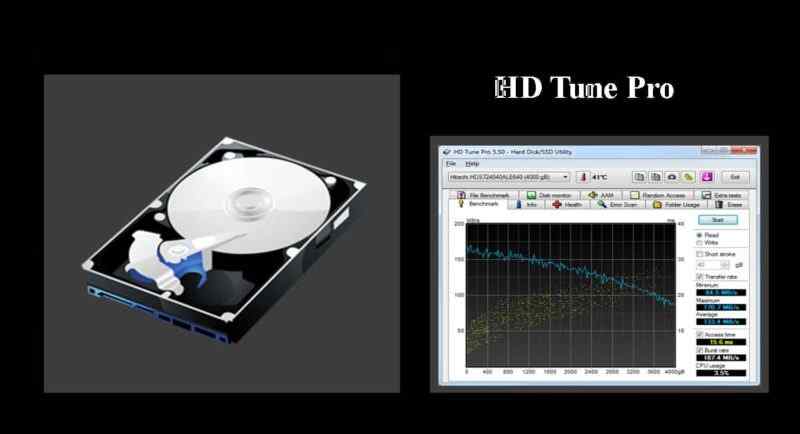
HD Tune Pro & Free Download: the hard disk manager that can scan disk drive including health check of HDD and SDD disk drive. In fact, It’s a hard drive testing tool, which can scan for errors, and read test benchmarks.
HD Tune Pro and free includes many features that can scan and test the internal or external hard drive, SSD, or memory card and works on PC Windows.
Note: software-on.com articles are based on extensive research and practical testing if possible. For more information, see here: .
What Is HD Tune?
HD Tune is a freemium hard disk utility including SSD, which has several functions such as measuring disk performance, displaying detailed information, checks the health status by using “S.M.A.R.T”, scans for errors, temperature display, and also have the capability to securely erase all data.
HD Tune Feature:
This Hard Disk utility has many features and it comes as follows:
Multiple Types Of Disks:
HD Tune Pro works with SCSI, SATA, and IDE disks, which means it is highly compatible even in environments that support legacy SCSI and legacy equipment from the IDE.
SMART Health:
In addition to providing performance measurement functions, it displays S.M.A.R.T. Health status information, rotation time, start/stop time, error rate lookup, number of operating hours, number of recycle times, temperature, write error rate, and many other parameters.
Erase Errors:
This hard disk utility includes a bug scanning tool that enables you to review SMART status and bad blocks from within a single utility. Administrators can conduct regular, cross-sectional checks of each sector or choose a “quick scan” to obtain a rapid sector status report.
Test Performance Measurement:
Hard disk performance is affected by many factors, including the drive’s ability to write data, read information, and even speed. It also helps support professionals determine whether hard disk performance remains at acceptable levels.
Temperature Display:
High temperatures lead to disk failure. In addition, it displays disk temperature prominently inside the application console and helps technicians monitor disk temperature. The tool also displays warning alerts from within the Windows system tray.
Secure Erase:
It includes a disk erase tool that includes several options for deleting disk data. One option to overwrite and scan hard drive data is the Zero fill and department of defense 5220.22-M methods.